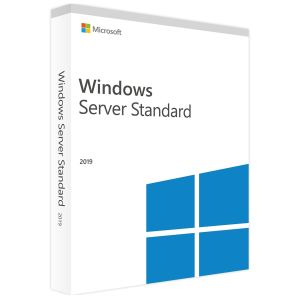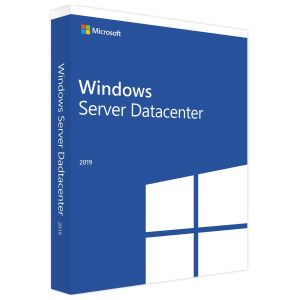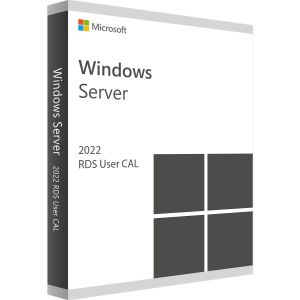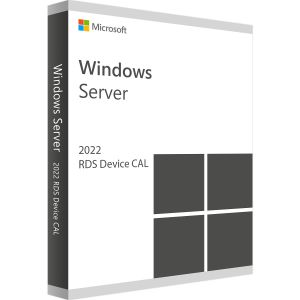Windows Server 2022 Datacenter
Buy Windows Server 2022 Datacenter for top-tier performance, advanced security, and superior scalability. Optimize your enterprise infrastructure with state-of-the-art features designed for high-demand data centers. Equip your business with the latest in server technology to meet complex needs efficiently.
Windows Server 2022 Datacenter Key
The Windows Server 2022 Datacenter server operating system is primarily aimed at companies with high demands on IT workloads that also work with a large number of virtual systems. With the Windows Server 2022 Datacenter Key, an unlimited number of virtual Windows Server machines can be used. The administration of rights and resources as well as the distribution of software packages takes only a little time thanks to the user-friendly interface and intuitive operation. Compared to the Standard Edition, Microsoft Windows Server 2022 Datacenter offers numerous additional features that significantly increase the productivity of a company. In addition to software-defined networks (SDN), the data center edition includes Storage Spaces Direct (S2D) and automatic activation of virtual computers (AVMA). When you buy Windows Server 2022 Datacenter, you get a highly efficient server operating system that opens up almost unlimited possibilities in numerous areas. There is no limit to the number of RRAS connections or the Windows Server containers. Virtual OSE / Hyper-V isolated containers are also available in unlimited form. An unlimited number of users can use the Windows Server 2022 Datacenter features after they have been provided with an access license (Client Access License, or CAL for short).
All innovations at a glance with Windows Datacenter 2022
When you buy Windows Server 2022 Datacenter, you benefit from security improvements, the nested virtualization of AMD processors, Azure hybrid functions, the introduction of Microsoft Edge as a browser and storage optimizations for Storage Spaces Direct (Azure Stack HCI). However, there are other Windows Server 2022 innovations and improvements that characterize the server operating system. On the security side, it has Secured Core boot protection and the standard use of TLS 1.3 protocol. Windows Server 2022 impresses with improved hybrid cloud functions, which are reflected, among other things, in the Azure Arc management solution. Azure Arc enables faster app development, easier management, and consistent Azure services. With the Windows Server 2022 Datacenter product key, Azure Arc allows the local management of Windows Server in multi-cloud environments via a single, simple control panel. You can easily control and implement Azure management functions such as Azure Policy, Azure Defender, and Azure Monitor. Windows Server 2022 has an improved Windows Admin Center with strong virtual machine management functions and features.
Use efficient server functions
Windows Server 2022 Datacenter is an extremely versatile, multi-purpose operating system that provides highly efficient Windows Server roles. Examples include Active Directory Domain Services (AD DS), AD Rights Management Services, Active Directory Certificate Services, Active Directory Federation Services, DNS servers and DHCP servers. Of course, print and document services, remote desktop services, Hyper-V and Windows deployment services are also available. Virtual machines can be conveniently managed with the Hyper-V Manager. When you buy Windows Server 2022 Datacenter, the management tool includes a new action bar, live storage migration, affinity and anti-affinity rules, VM cloning, and the ability to move workloads between servers.
New SMB functions
Windows Server 2022 Datacenter brings many improvements to SMB, a network file sharing protocol. SMB now supports AES-256 encryption. There are significant performance improvements for both SMB encryption and signing with SMB Direct. Windows Server 2022 Datacenter also brings new functions that are conducive to security in cryptocurrency mining. The cryptocurrency industry is facing a formidable threat from ransomware attacks. The secured core technology supports virtualization-based security (VBS) and hypervisor-based code integrity (HVCI), which protect systems from the EternalBlue exploit. This exploit is often used by hackers to make unwanted or even malicious settings in mining processes. VBS isolates critical parts of the operating system, such as the kernel, from the rest of the system. When you buy Windows Server 2022 Datacenter, you benefit from a versatile server operating system.
What are the system requirements?
These are the minimum system requirements for installing the software on a PC. If your device does not meet these requirements, you may not be able to install it.
Processor - 1.4 GHz 64-bit processor; Compatible with x64 instruction set; Supports NX and DEP; Supports CMPXCHG16b, LAHF/SAHF and PrefetchW; Supports Second Level Address Translation (EPT or NPT);
RAM - 512 MB (2 GB for Server with Desktop Experience installation option); ECC (Error Correcting Code) type or similar technology, for physical host deployments;
Storage controller and disk space requirements - 32 GB
Network adapter requirements - An ethernet adapter capable of at least 1 gigabit per second throughput; Compliant with the PCI Express architecture specification;
Other requirements - UEFI 2.3.1c-based system and firmware that supports secure boot; Trusted Platform Module; Graphics device and monitor capable of Super VGA (1024 x 768) or higher-resolution; Keyboard and Microsoft mouse (or other compatible pointing device); Internet access;
Frequently Asked Questions (FAQ)
What do I get with my purchase?
As soon as you make a software purchase, you are provided with a 100% genuine Microsoft product key. This key allows you to activate your product directly from the Microsoft website.
How do I receive my product key?
Your product key will be delivered digitally via email immediately and automatically after payment by our shopping system.
Will my software expire?
No, once you have purchased your software, it will never expire. Unlike subscription-based licenses, the software we supply does not have a renewal date. Even if you upgrade your computer, all that is required is to download the software again and use the same key to activate it on your new PC. (Sometimes, it may be necessary to deactivate your existing installation first)
Do I need a Microsoft Account?
Yes, but don’t worry, it’s easy to do, and it is free! Not only that, but it comes with other advantages, like 5GB of OneDrive storage. Most people with a Windows 10 or above PC will already have set up a Microsoft account, but if you haven’t one and are unsure how to do it, we have created a handy guide to help you.
How do I download, install, and activate my product?
The process of getting your software up and running and fully activated is easy. However, we understand that not everyone is comfortable with the process. So, to make sure your installation and activation process is as smooth as possible, we have compiled a comprehensive set of guides and walkthroughs that take you through the process. And in the unlikely event you still have problems, don’t worry. We are here to help. Contact us, and we will assist you immediately.
How long does it take from when I buy the software until I can use it?
We want you to start enjoying the benefits of your new software as soon as you possibly can. To achieve this, we will deliver your product key immediately after payment is received. Then it is simply a matter of logging into your Microsoft account (or creating one) and downloading and installing the software. The speed of your internet and your computer will affect how long this takes, but most people can have the software installed within an hour or two of their purchase.
Is my purchase protected, and how am I covered?
Yes, your purchase is protected. All our transactions are protected by PayPal Buyer Protection. What this means is that if the product is not as described or you have issues with the product key, this scheme ensures that you get your money back. Additionally, at Brytesoft, we are committed to providing first-class customer care. So, if you have any problems with your purchase, we will go to great lengths to resolve any issues.
Help, I have problems activating or installing my product, what can I do?
Don’t worry, we are always here to help with any problems you have with your purchase. You can check out our comprehensive range of guides that cover most of the scenarios where people have problems. And if you still can’t find the solution to your problem, please contact us. Our technical support team is committed to helping our customers with any problems that may arise.
Can I use the software on a Mac?
Our products are for Windows PCs only. They are not compatible with Apple devices. The only exceptions are Microsoft Office 2016 Home & Business for Mac, Microsoft Office 2019 Home & Business for Mac and Microsoft Office 2021 Home & Business for Mac.
Will I get software updates?
Yes, for as long as Microsoft supports the product, you will receive all relevant updates.